05 Nov How to get started blogging with NEPA Geeks!
How to get started blogging with NEPA Geeks
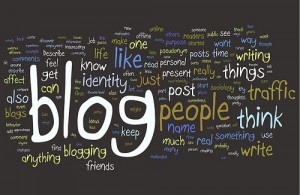 Have you often thought about blogging but didn’t know where to start, or how to begin? It’s remarkably easy, and a lot of fun. If you know how to send email or post status updates to Facebook, you’ve already got the basics. Now, you just need to take a few more steps, and we can help!
Have you often thought about blogging but didn’t know where to start, or how to begin? It’s remarkably easy, and a lot of fun. If you know how to send email or post status updates to Facebook, you’ve already got the basics. Now, you just need to take a few more steps, and we can help!
We’ve prepared a series of posts on how to get started blogging with NEPA Geeks, from choosing a host to setting up your blog to making your first post. Ready to get started? Read on!
What is blogging?
In simplest terms, a blog (short for “web log”) is like an online diary. However, the concept can go far beyond that, extending to the point where a blog can be like a daily newspaper or magazine. A blog can have a single author, just writing about their day to day lives, or a blog can have a team of writers and editors, covering a wide variety of subjects and topics. It can focus on a single subject, a community or an organization. The post you are reading right now, for example, is published in a blog that is maintained by myself and the owner of NEPA Geeks, Jason Percival. We write about various technology issues as well as what’s going on here at NEPA Geeks. If we have news about new services and products being offered, you can be sure to learn about it here! It’s a great way to keep in touch with customers.
The NEPA Geeks blog is running on a software platform called WordPress. However, WordPress can be used to do much more than simply run a blog. Each of the pages that make up this website were also created and published using WordPress. That’s the versatility of this powerful platform! That’s also why we recommend WordPress so heavily, if you should decide to set up your own blog.
Don’t worry if a lot of what you’ve read so far sounds really complicated. In the next few posts, we’re going to show you how to use NEPA Geeks’ hosting service and WordPress to set up a simple blog and an “About Me” page. We’ll even show you how to get your own domain name!
When you’re ready to continue, follow this link for Part 2 on how to get started blogging with NEPA Geeks.


