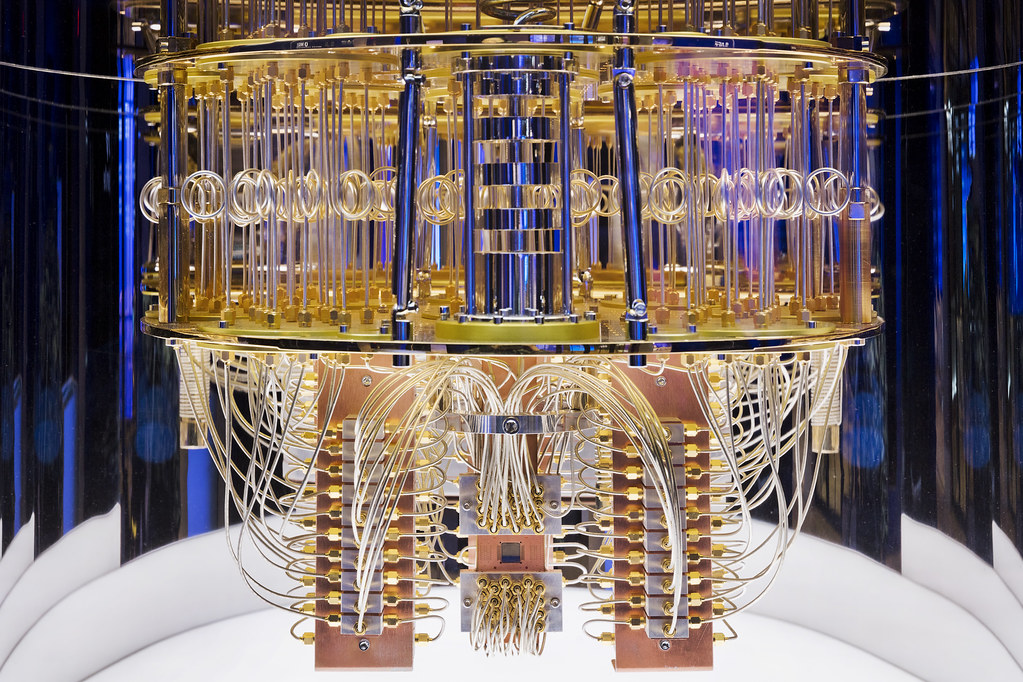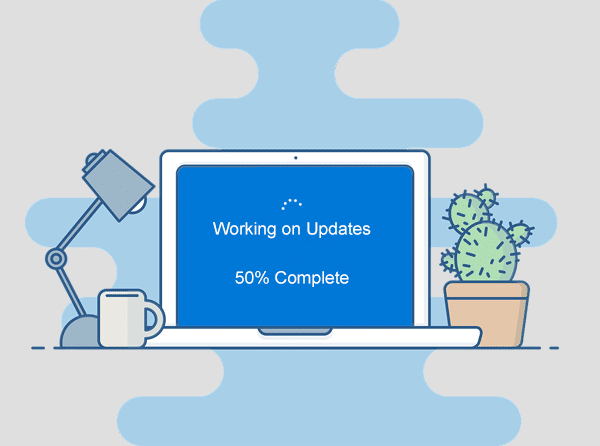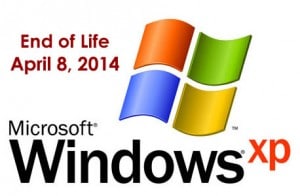20 Oct Quantum Cybersecurity: IBM Quantum Safe Technology
Quantum computing has been an idea for a while, and has recently been making steady advancements in the past 10 years. The first people who proposed the idea were Richard Feynman and Yuri Manin in 1980 (Microsoft, 2023). Since then, companies like IBM have taken interest in it. There is a point now in the world where there are physical quantum computers that are functional. With the advancement and realization of the quantum computer, IBM is taking a special interest in cybersecurity. Cybersecurity will need to evolve alongside the quantum computer. As we usher in the age of quantum computing, there needs to be a system in place to combat quantum cyber attacks. Enter IBM’s Quantum Safe Technology. “Governments and enterprises are rushing to form a quantum-safe strategy to protect critical data from quantum attack. Today, our IBM Quantum Safe roadmap helps organizations navigate this complex landscape by equipping them to track their quantum-safe milestones and achieve them using IBM technology, services, and infrastructure” (IBM, 2023). IBM has a roadmap specifically for cybersecurity. Here is what it looks like: (IBM, 2023). IBM is not the only one in the quantum market race. Many other companies are starting to dedicate research and development into quantum computers. Companies like D Wave, Intel, Microsoft, Alibaba, Bidu, and Google are investing into a quantum future as well. Having cybersecurity issues? Contact us for consultation and options for staying safe on the internet. References: IBM. (2023). IBM quantum computing | quantum safe. Retrieved October 20, 2023, from https://www.ibm.com/quantum/quantum-safe Microsoft. (2023). Quantum computing history - azure quantum. Microsoft Learn. Retrieved October 20, 2023, from https://learn.microsoft.com/en-us/azure/quantum/concepts-overview...