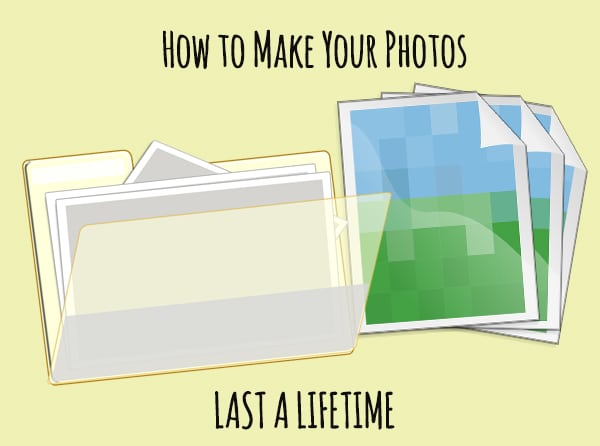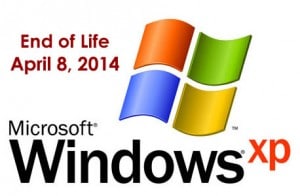21 Aug 7 Bonuses for Small Business in Office 365
7 Bonuses for Small Business in Office 365 You’ve seen all the ads for Office 365. They’re popping up on your desktop, your employees are sending you meaningful looks, and clearly, it’s not going away. You’ve probably even jumped online to see what all the fuss is about. But is Office 365 a necessary upgrade for your small business? The answer is yes. It’s more than a refreshed set of tools, it’s an efficiency and productivity powerhouse. Here are 7 spot-on reasons why small business owners should upgrade now. Data security is built in Office 365 was created with data security at its core. The built-in compliance and security protocols mean your cloud storage is safe, and you can control access so your valuable data remains exactly where you want it. Storing your data in the 365 cloud keeps it safe in case of emergency, with 1TB of storage per user included at no extra cost. Ditch the licensing drama Software version differences can be a real nightmare in a small office. Not every system can do the same things, and half the time, they can’t even open the same files. It quickly becomes a hodge-podge of workarounds and lost time. Office 365 includes site-wide licenses with upgrades at the same time. Mail storage for real people Not everyone lives in the land of inbox zero. In fact, most people tend to leave messages in their inbox forever. Occasionally we’ll do a quick clean up, but only when the alert comes in that the mailbox is full. Meanwhile, new emails from customers may be bouncing away with the old ‘mailbox full’ message. Eek! In Office 365, your employees can communicate without worrying about storage space. Better time management Every person in your business is juggling meetings, emails and contacts – usually across multiple platforms. Office 365 brings all those elements together, integrating seamlessly for more efficient time management. Contacts updated via mobile while offsite are automatically updated across all connected devices. Meetings scheduled in an email are added instantly to the calendar. You can even access files from any device, edit on the run and then back in the office, simply pick up where you left off. Predictable costs Forget about planning (and delaying) those costly upgrades. Office 365 has small business covered. You can choose a plan based on your unique needs and change at any time. You can even add or decrease the number of users as you scale and streamline. It’s so easy to fit Office 365 into your monthly budget while knowing you’ve got the very best and latest in small business software. Work on the go The days of fiddling with private network and security settings are over, thanks to Office 365. You don’t even need any special IT skills or extra software. Users can now securely access their files from home, during their commute, or in meetings for on-the-fly impressive presentations. Got an internet connection? That’s all they’ll need to squeeze productivity out of every day. Stay up and running with no downtime A whopping 25% of small businesses shut down permanently after flood, fire, crash or cyber-attack. With Office 365, all your data is stored in the cloud with built-in backups for redundancy. No matter what happens, your data will be there, letting you stay up and running – and always ahead of the pack. If you are ready to take your email to the next level, give us a call on 570.235.1946 or visit our Contact Page...