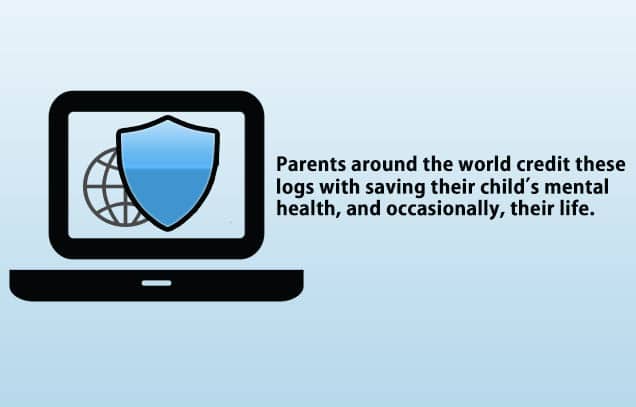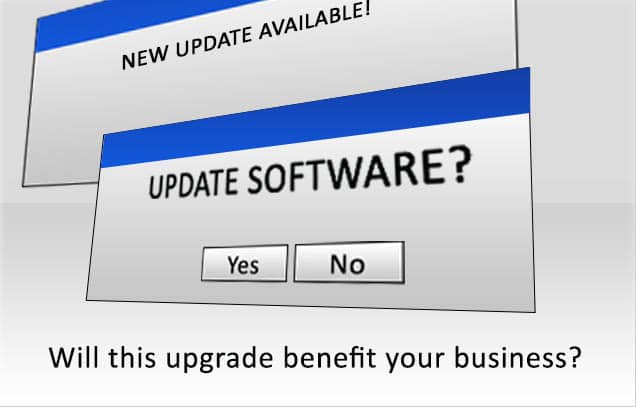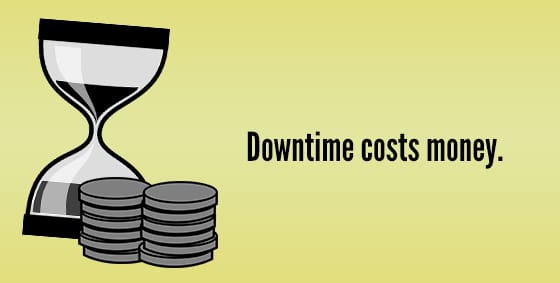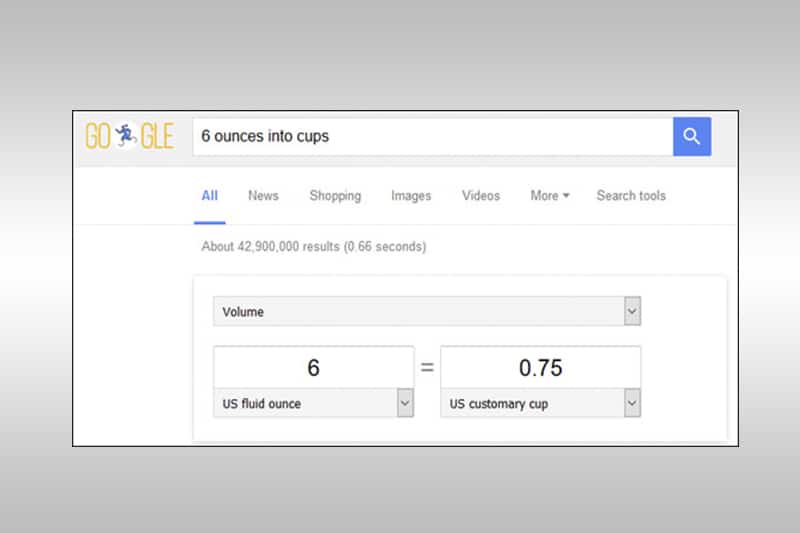26 Dec Office 365: 11 Reasons To Upgrade Today
[caption id="attachment_2712" align="alignright" width="300"] 11 Reasons To Upgrade to Office 365[/caption] With Office 365, it seems common sense has finally prevailed, giving business the changes they actually want. It’s still Office, and your staff will still know exactly how to work it, but they’ll get so much more done. 1. The whole Mac/Windows drama is over Office 365 brings with it a stack of benefits, but perhaps the most relieving is the built-in file compatibility across all platforms. No more converting (or corrupting) files back and forth, productivity black holes have essentially been eliminated. 2. It’s always ready to go Microsoft are so confident in their cloud-based software and data storage; they’re giving a 99.9% uptime guarantee. You can even call a real life human for support. Work online, offline or mobile – the choice is yours. 3. Security is built in A large part of Microsoft’s uptime certainty comes from their extremely robust security protocols. Office 365 offers enterprise-grade admin controls at your end, as well as government-grade security at their end. 4. Generous data allowances Each user gets 1TB of cloud space for file storage, which can be shared at folder or file level. 5. Work anywhere, anytime Previously, staff needed to establish a VPN or manage security concerns which made working off-site difficult and cumbersome. Office 365 has solved that problem and working from anywhere is now easy. 6. Integrated across devices Calendar, email and contacts are all synced and updated across multiple devices: Laptop, desktop & mobile. 7. Yours for no upfront costs Once upon a time, updating your Office version meant paying a small fortune and half a day downtime. However, Office 365 comes with no upfront cost or installation delay. 8. Mailbox storage through the roof Forget the days of ‘user mailbox is full’ – each user is given a whopping 50GB in a gorgeous, easy-to-use mailbox. 9. Built in malware and spam protection Data security doesn’t stop at file storage: email is scanned for malware and spam, protecting your business from all manner of attacks before they happen. 10. Collaboration tools and virtual meeting Cancel your 3rd party services and bring all your collaborations into the one platform. 11. Integrated Team planning Schedule tasks, meetings and track allocations from a top-down level to know exactly how projects are progressing. We can help with your Office 365 migration and setup – give us a call at 570-235-1946 or visit our Contact Page...