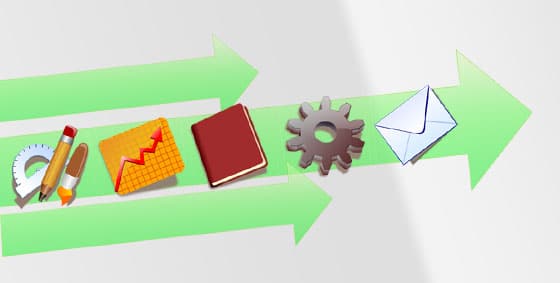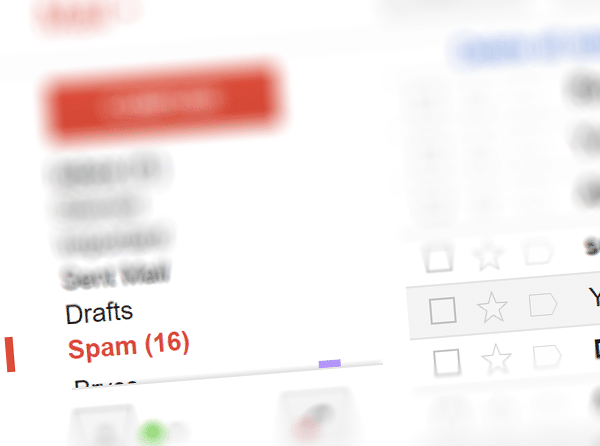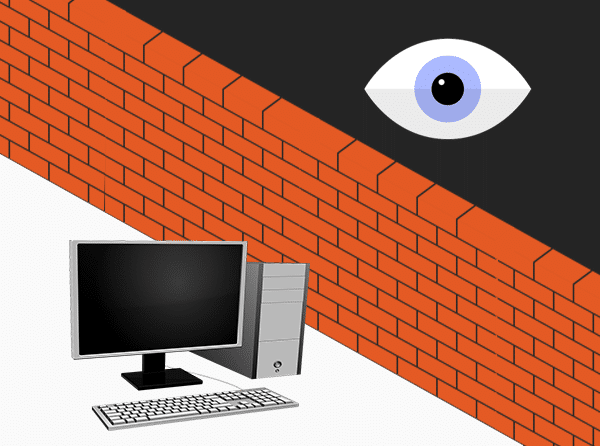09 Apr Why Spam is a Small Business Nightmare
Why Spam is A Small Business Nightmare Spam has become a small business nightmare. 15 years after the world united to crack down on spam emails, we’re still struggling with overloaded inboxes. All that unwanted email continues to flood the internet, much of it targeted towards small businesses, and the impact goes wider than you might think. Here’s the full breakdown of how modern spam works and how it’s hurting your business. What is Spam? Spam is any unwanted message that lands in your email, comes via text, social media messaging, or other communication platform. Most of the time, spam is annoying but relatively innocent messages from another business inviting you to buy/do/see something. They’re newsletters, reminders, invitations, sales pitches, etc. You may know the sender and have a previous relationship with them, or they might be a complete stranger. Occasionally, spam may even be part of a cyber attack. Why You're Getting Spam Maybe you or your employee signed up for a newsletter or bought a $1 raffle ticket to win a car. Perhaps you got onto the mailing list accidentally after enquiring about a product, not knowing that simply getting a brochure sent through would trigger a spam-avalanche. Often there’s fine print that says they’ll not only use your details to send you their marketing, but they’ll share your details with 3rd parties so they can send you messages too. That single email address gets passed around like wildfire. Before you know it, you’re buried under spam. More than Annoying We all know spam is annoying, but did you know it’s also resource hungry? Your employees are spending hours each week sorting their email, assessing each one for relevance and deleting the spam. Add in the temptation to read the more interesting spam emails and productivity drops to zero. On the other side of the business, your email server might be dedicating storage and processing power to spam emails, occasionally to the point where inboxes get full and real mail is bouncing out. While most spam is simply an unwanted newsletter or sale notice, there’s also the risk that any links may be a cyber-attack in disguise. After all, one click is all it takes to open the door to viruses, ransomware, phishing or other security emergencies. How to Stop the Spam The 2003 Can Spam Act (a global set of anti-spam laws) requires all marketers to follow certain rules, like not adding people to mailing lists without permission, and always including an ‘unsubscribe’ link. So firstly, make sure you’re not accidentally giving people permission to email you - check the fine print or privacy policy. Next, look for the unsubscribe link at the bottom of the email. Unfortunately, not all of them include the link, or they hide it somewhere impossible to see. The worst spammers take that ‘unsubscribe’ click to confirm that your email address is valid/active and then sell it on. Talk to us about your anti-spam protections. Call us at 570.235.1946 or visit our Contact Page...