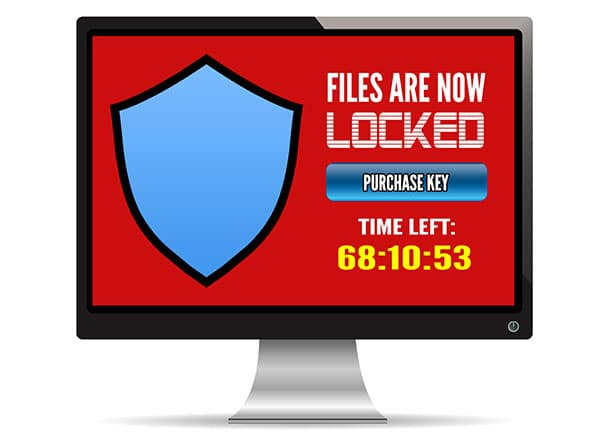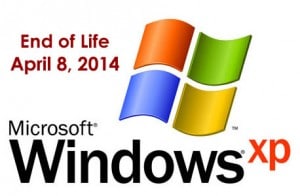28 Aug The Dangers of Smartphone Ransomware
You’ve likely seen news coverage of ransomware targeting large companies or hospitals. Maybe you’ve seen Homeland when Claire Danes’ character falls victim to laptop ransomware during a surveillance mission. But did you know that ransomware attackers can also target your smartphone? A smartphone, after all, is a portable computer in your palm. Take a moment to imagine being locked out of your own phone. The hackers could gain access to your saved passwords and emails. You could lose access to your contacts, notes, and images, and even your three years’ worth of effort on Candy Crush. What You Need to Know About Smartphone Ransomware Also known as mobile ransomware, these attacks infect your smartphone. Instead of stealing the actual device, the bad actors take it hostage. They typically encrypt your data and make it so you can’t do anything. It may not be as widely publicized, but there’s already a long list of smartphone ransomware programs. The list continues to grow with examples such as ScarePackage, LeakerLocker, and LockerPin. ScarePackage can infect more than 900,000 phones in a single month. And before you think, “That won’t happen on my iPhone,” know that no smartphone manufacturer is secure. The type of ransomware may vary due to the different operating systems, but you can be at risk on both Android and an iPhone. Unlike other malware, the hackers usually want you to know they’ve gained control. Typically, they will notify you on your lock screen or home screen. You’ll often see a list of demands and a deadline to comply. That said, some mobile ransomware stealthily steals your data. What To Do About Mobile Ransomware The first thing to do? Be cautious. Keep these best practices in mind always: Regularly update your device's operating system and applications to patch any security vulnerabilities. Exercise caution when downloading or installing apps from untrusted sources. Avoid clicking on suspicious links or opening email attachments from unknown senders. Enable app and system updates to ensure you have the latest security patches. If you become a ransomware victim, try to disconnect your device from the internet. Turning off Wi-Fi and mobile data limits communication with the attacker’s server. Avoid paying the ransom. It’s tempting but not recommended. You are counting on hackers to keep their word and provide the encryption key. You can find decryption tools online for less complex ransomware. If the ransomware came from a malicious app, immediately delete that app if you can. What you can do will depend on the specific ransomware variety. In general, it's best to seek professional help. Work with an IT expert who can remove ransomware without further compromising your device. We can also help you restore clean, unaffected backups. Contact us today at 570-235-1946 or by filling out a contact form....