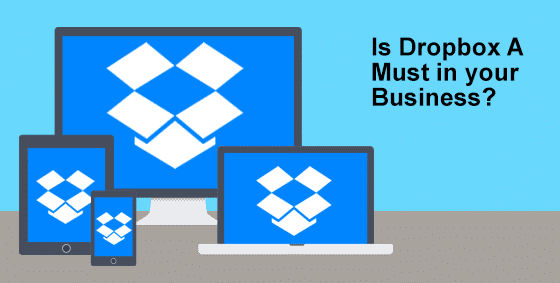Posted at 09:00h
in
Blog Post
Does Dropbox Make Sense For Your Business? It seems so easy! Drag your files into a Dropbox folder and you’ve got yourself a file sharing system that brings your business in line with modern expectations. But then again, maybe not.
Dropbox has grown to become one of the main file sharing and cloud storage solutions of choice. In some cases, sticking with the familiar blue box can provide good value, and of course, it never hurts when your staff already know how to use your software. In other cases, you’ll need to consider alternatives designed to meet your needs more explicitly.
When Dropbox is a Good Choice
Micro-sized: If your business is small with no more than a handful of employees (or none);
No sensitive information: This includes accounts, customer details, vendor, staff or proprietary data; plus
Nobody ever accidentally deletes anything: Dropbox is a syncing service, which means when a file is deleted, it deletes it from all machines. By the time you realize the file is missing, it may be too late to recover it.
If you’re thinking those attributes sound more like a fictional business, you’re not far off. Somehow, Dropbox’s popularity in the consumer sphere has snuck into business environments, despite the risks. Key amongst these is the fact that Dropbox is designed for syncing, NOT backup. This means while your data is sprawling across all connected devices, it’s a mirror of the source only – when you delete or change the original file, the Dropbox version immediately syncs with it.
When Dropbox is a Bad Choice
In some cases, this can spread malware between your connected devices and put all of them at risk.
Your business also misses out on important security controls, such as user-level access control and password protected links. Rather like a free-for-all, the shared files are sitting there available to anyone with either a connected device or an unsecure weblink. You’ll also miss collaborative editing, losing out in productivity and data resilience as multiple employees overwrite each other simultaneously, with no record of who even opened the file, let alone changed it.
If Dropbox makes sense for your business, there’s no reason to change. But if it’s clearly not a good choice for you, there are multiple corporate grade syncing solutions. These are designed for business with security, encryption and collaboration controls built in. Rather than the easiest solution which may pose a risk to your business and digital security, consider implementing a scalable solution that meets all your needs.
Call us at 570.235.1946 to discuss syncing solutions for your business or visit our Contact Page...