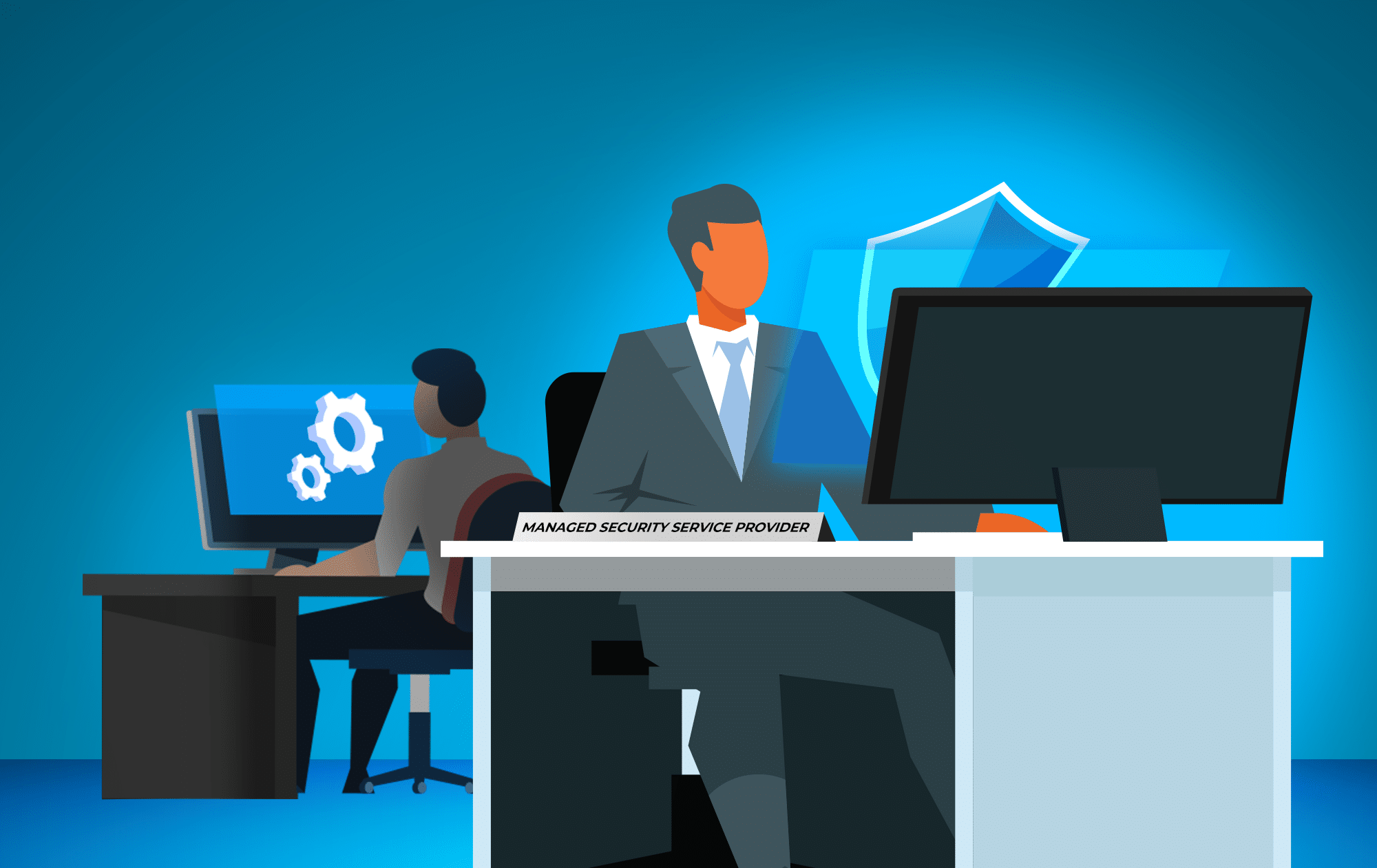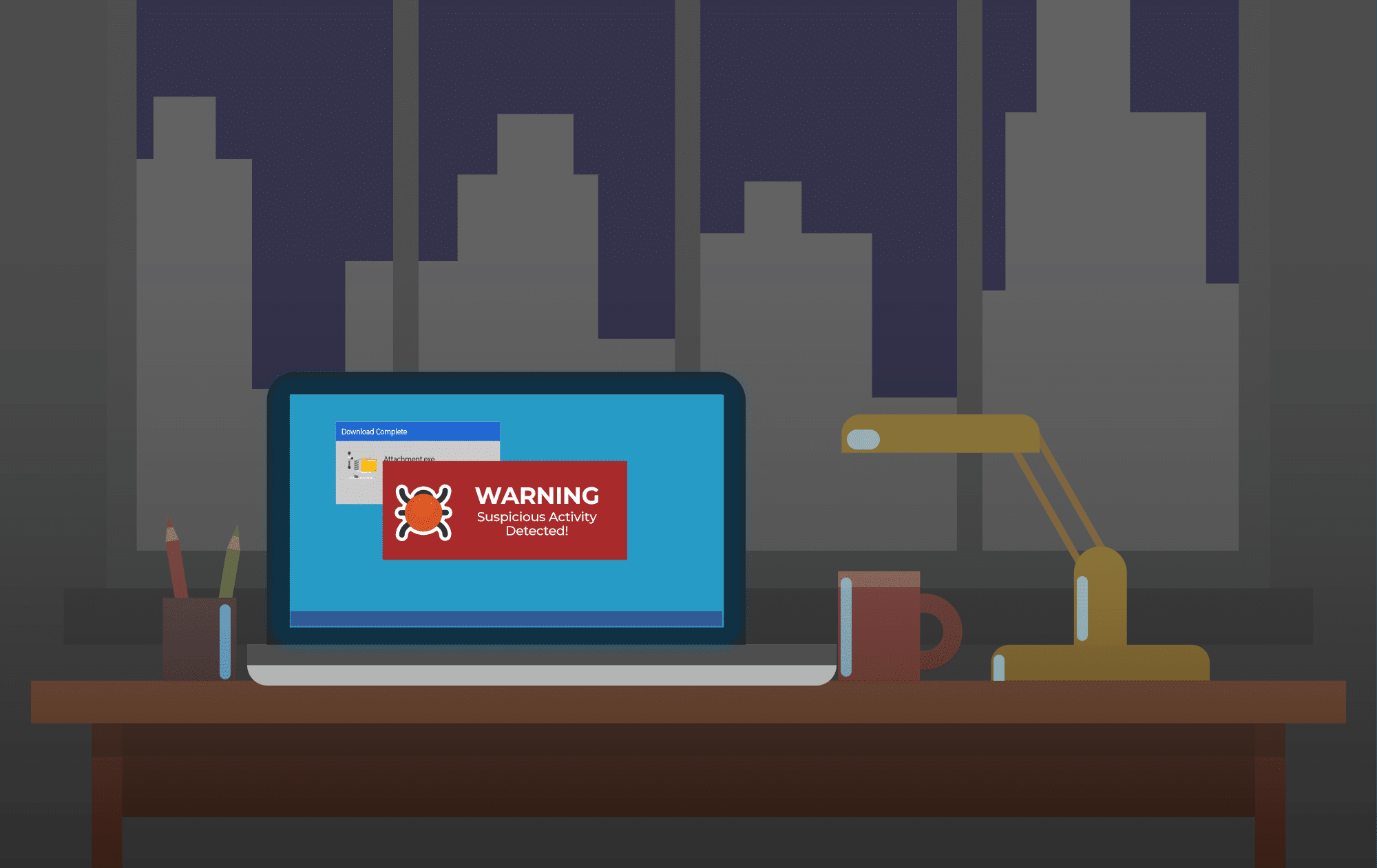07 Jun MSP vs. MSSP: What’s in an Extra S?
Information technology (IT) has more than its fair share of acronyms. Often, it’s a matter of one letter differentiating the options. So, when it comes to MSPs and MSSPs, what’s the distinction? With MSP and MSSP you compare managed service providers with managed security service providers. But since MSPs also work to secure your IT infrastructure, the names alone don’t tell you enough. ? Key Differences Between an MSP and MSSP Distinguishing between these two can help determine which one better suits your business. The following helps you compare the options. Scope of Services MSPs and MSSPs focus on different aspects of IT management. MSPs typically manage, update, and maintain IT infrastructure and applications. They ensure business technology runs smoothly. They perform network and system health monitoring, as well as proactive maintenance. MSSPs specialize in security to protect networks, systems, and data from cyber threats. They protect your business from potential security breaches and support regulatory compliance. Practical example: An MSP might manage email, backup and recovery, or software updates, whereas the MSSP would offer services such as threat monitoring, vulnerability scanning, or incident response. Skill Set/Experience MSPs offer a more generalized understanding of IT and security best practices. They can oversee your IT operations either as a partner or your outsourced IT department. The MSSP’s experts typically specialize more in cybersecurity. They identify and mitigate complex security risks. Practical example: An MSP might have general IT technicians on staff. An MSSP's team specializes in areas such as penetration testing, threat intelligence, or compliance. Service Level Agreements (SLAs) MSPs and MSSPs meet different needs, so their SLAs are distinct. Expect an MSP to focus on response times, system uptime, or ticket resolution. The MSSP's SLA might relate more to incident metrics, such as detection and response times. Practical example: An MSP may guarantee a response time of four hours to resolve a system issue. The MSSP may guarantee to detect and respond to a security incident within 30 minutes. Cost Structure Expect different pricing structures depending on the service scope and expertise required. MSPs typically charge a fixed monthly fee based on the number of devices or services managed. This often costs significantly less than working with an MSSP. MSSPs may charge a combination of fixed and variable fees based on the number of security events, incident response, or forensic investigations. Practical example: An MSP might charge $50 per device per month. The MSSP might charge a flat fee of $5000 per month. You might also pay extra fees for remediating security incidents. Deciding on the Best Provider If your business primarily needs help with routine IT tasks, an MSP might be the best fit. Businesses with limited budgets or smaller-scale needs may also find MSPs more cost-effective. When you have sensitive data or compliance requirements, you could need an MSSP. MSSPs often have a deeper understanding of standards such as HIPAA, PCI-DSS, or GDPR. Choosing the wrong provider can waste resources and leave you potentially vulnerable. Contact our experts at 570-235-1946 or visit our Contact Page. We can help you make informed decisions about your IT management and security needs....