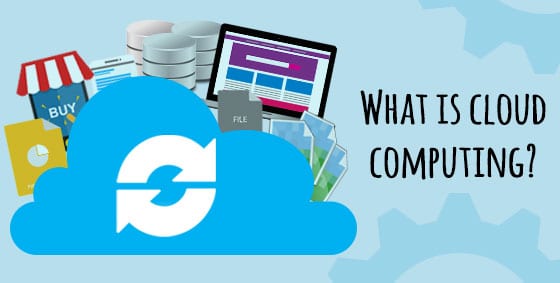Posted at 09:00h
in
Blog Post
Make Managed Services Work for You
There are ways managed services can work for you. Wouldn’t it be great to know you could access the internet from every room in the house? Many homes are embracing the flexibility of multiple devices, but this comes at the cost of increased headaches. In effect, people don’t realize how complex their tech setup has become. Residential homes commonly have 4 mobile devices, 2 tablets, a desktop or laptop, printer, smart TV, media streamer, and game console, all of which need access to the same secure internet connection. For that reason, using managed services has the benefit of providing one, predictable bill for every part of your technology services, including:
Managed Services Advice and setup:
Our experts love to talk tech and can help you make product decisions, plan and create your ideal network environment – building in all the parental controls and security your unique situation needs. In effect, they'll help educate your family on best practices, cyber safety, and common threats.
Remote Support:
Save time and energy if services goes wrong, our experts can securely log in to remotely diagnose and repair many issues.
Backup:
Never worry about losing personal files, photos, video and music if your device is broken or stolen. Our experts ensure everything that’s important to you is backed up regularly.
Maintenance:
Devices need regular maintenance and cleaning. This extends the life of your device greatly and has the added benefit of making it run like new again.
Security:
Every device under your managed services IT plan will be automatically monitored for security issues and updated regularly. In detail, our tech experts will ensure your network is secure, protecting you and your family on autopilot.
Cloud:
We’ll make sure you have access to all your files, no matter which device you’re on, giving you true digital flexibility and (a safeguard against forgetting homework!).
With new connected devices finding their way into homes each year, it’s important to ensure your network grow with security at all levels. Remember, it only takes one unprotected device to let the malware in. Therefore, our managed IT services will free you from worrying about security and maintenance.
Find out how Managed IT Services can help you by calling us at 570.235.1946 or visit our Contact Page...