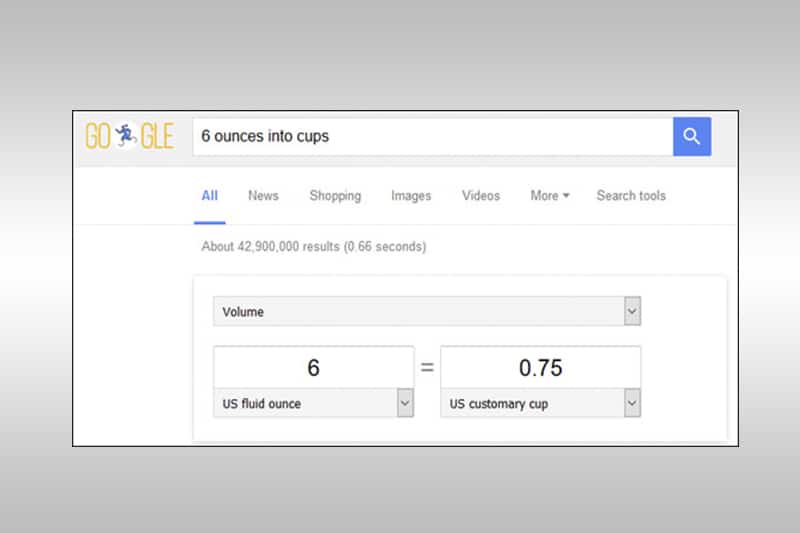07 Nov 6 Quick Security Tips To Keep Your Business Safe
Every employee shares one inescapable flaw that is putting your business at risk. They’re human. 59% of data breaches can be traced back to something an employee did (or didn’t do), which invited a cyber-attack. The Scam Goes Like This To lock hackers out, build security awareness and respect into your company culture, so that maintaining digital security becomes as routine as making coffee. Use Complex Passwords Every employee, including management, needs to use an alphanumeric password that they haven’t used before. Password managers can assist with making sure they’re never forgotten. Verify Unknown Identities Not familiar with ‘Jenny from Accounting’ who has called to ask for sensitive information? Double check caller identity and access permissions before releasing any information. Hackers love to play on our desire to be helpful. Encrypt by Default People regularly transfer data to a laptop or smartphone so they can work more efficiently. Unfortunately, this equipment can be easily stolen. Set operating systems to encrypt data by default, so that it becomes useless in the wrong hands. Protect Portable Devices Laptops and mobile phones should always require a password and be set to auto-lock after a short period of time. Never leave them unattended in cars, buses, restrooms etc, and take them as carry-on luggage. Set Personal Usage Rules While you may have blocked productivity-vacuums such as Facebook, what are the rules regarding games, video streaming or shopping? Can they install their own software? When business computers are used for personal usage, security vigilance tends to slide, resulting in unintentional malware installation. Educate Often Digital security threats change regularly, and people become comfortable with a certain level of danger, thinking ‘it will never happen to me’. A 5-minute discussion once a month may be the barrier that keeps hackers out. Starter Topics Links in emails – Hackers often send emails that look like they are from your bank or similar. Be sure to check the link by hovering over it with your mouse. This is known as ‘phishing’. Tech scam popups – Be on the lookout for popups advising that your computer is infected and you need to call a phone number or download software. Email attachments – Never open an unknown attachment, and even from people you know and trust, always scan for malware before opening. If you need help implementing better security practices in your business, give us a call at 570-235-1946 or visit our Contact Page...