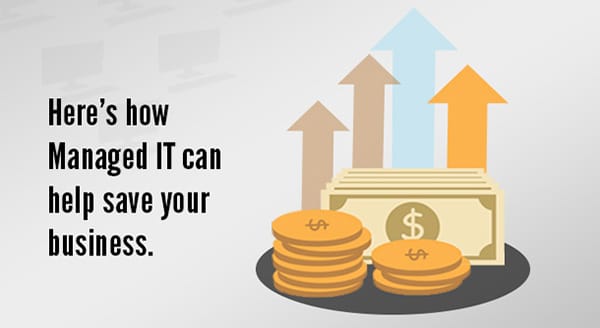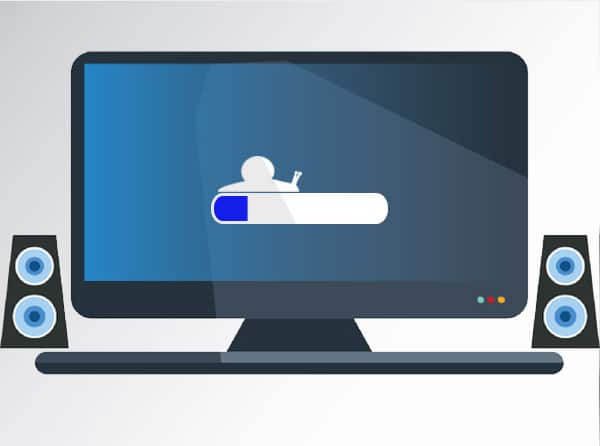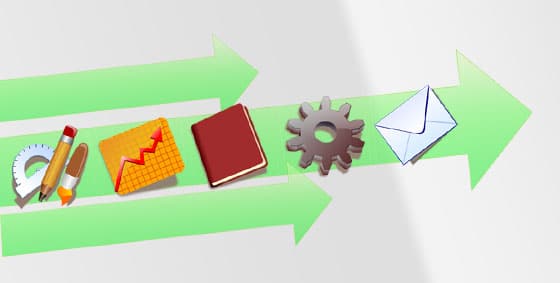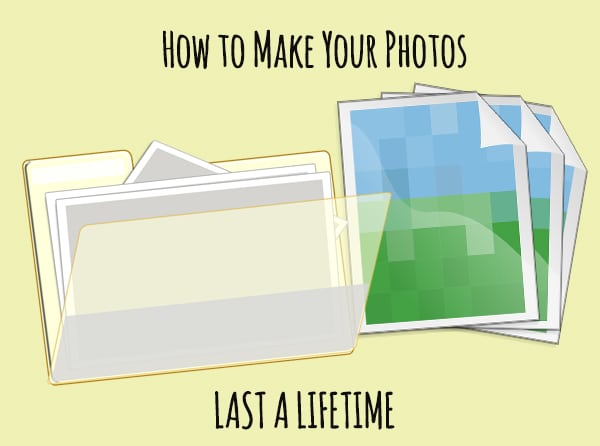23 Oct Feeling the Budget Pinch? Here’s How Managed IT Can Save Money
Feeling the Budget Pinch? Here’s How Managed IT Can Save Money When it comes to running a modern business, technology is always a growing line item in the budget. Costs seem to creep up every quarter, along with a new learning curve for simply keeping everything running along smoothly. One universal concern for businesses are tech budget restrictions. When the tech department gets the budget pinch, managed IT can be a great solution. You’re balancing the outlay of maintenance with replacement, plus securing against threats – making sure every dollar gives maximum ROI. Sounds exhausting! The tech department budget gets stripped to a bare minimum. Now, imagine if budget wasn’t an issue. Imagine all tech expenses predicted and capped. Sounds good, doesn’t it? Put simply, that’s how a Managed IT Service works. Managed IT is a service designed for businesses with a limited budget and time for tech issues. For a fixed price each month, you get a team of IT technicians actively monitoring your systems in order to catch issues before they occur, repairing problems on the fly, and ensuring your business is always as secure as possible. Included as part of your Managed IT Service, you also get expert business consulting around the solutions you need now, which solutions will help you rapidly scale, and which technology you don’t need. All for one predictable, fixed price each month. It gets better: You’ll reduce downtime and associated revenue loss Forget scrambling while systems are down, with Managed IT Services you’ll know which tech is failing and can proactively repair or replace before it impacts your business. Downtime is planned/minimized and staff are working uninterrupted. You’ll skyrocket efficiency You’ve probably been responding to your IT events in ‘firefighter mode’, essentially dealing with problems as they arise and switching to new, improved tech only when you must. Managed IT Services automatically report problems. Technical issues slowing down productivity are detected and solved. You’ll secure against data loss Whether you’ve been following the news and worrying about the next cyber-attack, or you’re working with confidential customer or proprietary data, your Managed IT Service has you covered. Our technicians secure your business against attack using the latest technology, full backups, software updates and leverage every drop of their know-how to keep your valuable data safe. Learn more ways Managed IT Services can benefit your business - give us a call at 570.235.1946 or visit our Contact Page...